How to claim your new HotGloo 5 account
HotGloo 5 vs. HotGloo Classic

The new HotGloo5 is here and it isn’t just an update of the current HotGloo it’s a complete new tool that has been rethought and rebuilt from the ground up.
We will keep HotGloo 5 and HotGloo Classic (as we call it from now on) completely separated since the infrastructure is too sensitive to migrate so we decided to keep the HotGloo Classic editor on the servers that have been reliable for years and set up a new infrastructure for HotGloo5. And HotGloo Classic remains untouched. All your projects will remain in there and you can access them as you are used to – no changes at all.
This means that from now on you have to log in for each HotGloo version seperately (just look at it as two different tools).
For finishing off old projects, the signin remains at the usual URL you’ve been using for new projects access HotGloo 5 through your new HotGloo login URL or the lookup page.
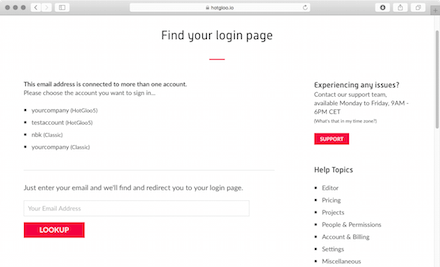
How to sign up & sign in to the new HotGloo 5 ?
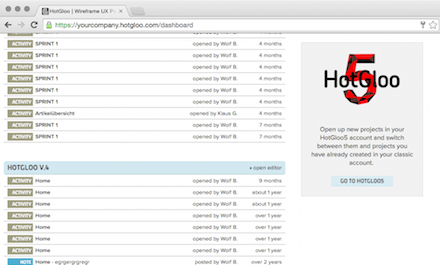
I don't have a HotGloo 5 account but I'm a HotGloo Classic customer with a running subscription.
Lucky you! HotGloo 5 is free of charge for all existing customers of HotGloo Classic. This means you’ll get double your money and receive an equivalent plan in HotGloo5 – free of charge. For example if you are on the Team plan right now you will receive a promo code right in your HotGloo Classic account panel that gives you the Team plan in HotGloo5 for free as long as your paid account is up and running.
To sign-up for HotGloo 5 simply log in to your current HotGloo account at hotgloo.com/signin. For example if you chose YOURCOMPANY as your HotGloo domain then log in at http://yourcompany.hotgloo.com/signin or go to lookup page and search for your HotGloo URL by entering the email address you used for signing up.
You will find your signup code for HotGloo 5 right in the sidebar of your editor (account owners and admins only!) Note down your code and head to Signup and finish the setup of your new HotGloo 5 account (you can use the same account name for HotGloo 5 - you used for HotGloo classic).
I already have a HotGloo 5 account.
If you already signed up for a new HotGloo 5 account then simply sign in at your HotGloo URL followed by hotgloo.io/signin.
For example if you chose YOURCOMPANY as your HotGloo domain then sign in at http://yourcompany.hotgloo.io/signin or go to the lookup page and search for your HotGloo URL by entering the email address you used for signing up.
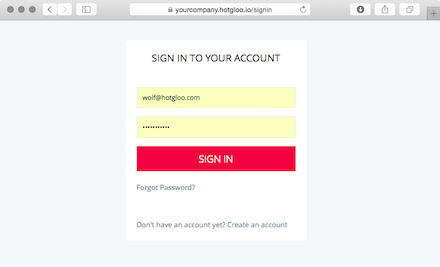
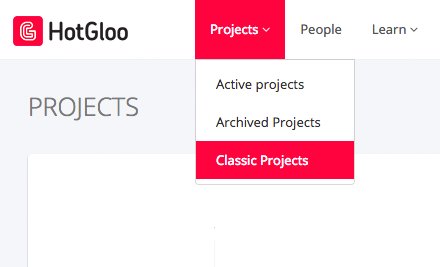
Can you transfer my old projects/users to HotGloo5?
Just connect your HotGloo Classic account with your HotGloo5 account (by signing up for HotGloo5 with the code we provided in your HotGLoo Classic account panel) then you'll see your Classic projects also listed in HotGloo5 and you can access them from here. Just note that HotGloo "classic" projects will always only open in the classic environment and not in the new HTML editor. Transferring users from HotGloo Classic to HotGloo5 is unfortunately not possible but adding users to HotGloo5 is way easier than adding them to the classic version.
I'm new to HotGloo.
Well then it's really simple. Welcome to the best wireframe and prototyping tool!
All you need to do is to sign-up here for the 15day free trial (no credit card needed and no questions asked) and test HotGloo 5 and upgrade to a paid plan whenever you feel ready.
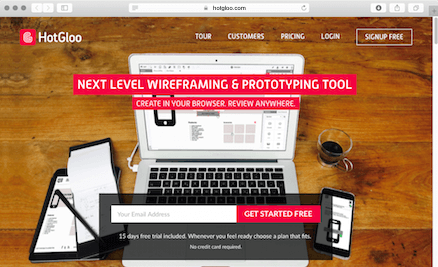
Great ideas need the right tool for the right job. Join today!
No credit card required. Whenever you feel ready choose a plan that fits.